Run Android ICS Ice Cream Sandwich on your computer PC using WindowsAndroid
The Android platform has come a long way since the first Android phone was released in 2008, but it still primarily remains a platform for mobile devices, smart TVs, in-vehicle entertainment systems and a few small computers like the Raspberry Pi.
Having access to Android on your PC can be quite useful considering its huge app ecosystem.
Having access to Android on your PC can be quite useful considering its huge app ecosystem.

Back in 2011, we covered BlueStacks that allows you to run numerous Android apps in full screen mode on yoru PC but if you want to use the complete Android operating system on your Windows computer, emulation is the answer. WindowsAndroid is an Android emulator that allows you to do just that, bringing you the full Android 4 Ice Cream Sandwich experience within Windows, complete with apps, widgets and settings. Keep reading to find out more.
While you can run Android on Windows using the official Android emulator that comes with the Android SDK, its installation process needs quite some configuration to begin with, and the experience it offers is quite slow on most computers. WindowsAndroid offers a much snappier experience, comes with some pre-installed apps and allows you to add more to the system. Do note that Play Store in not supported, and apps are pushed to the system through a secondary method.
When you run the app, the familiar ICS lock screen pops up. Grab the lock with your mouse and drag it to the edge of the circle to unlock the OS. When unlocked, you move directly to the home screen as it appears on Android tablets, with the clock in the center and app drawer on the top-right. Just click and drag the mouse left and right to switch between the home screens. Just like the default ICS home screen on your Android phone or tablet, you get a total of 5 home screens, with a few shortcuts and widgets already added to them.
Custom apps can be installed by placing their apks in the data/app folder of the directory where WindowsAndroid is installed. Placing the apks in this folder will automatically install the apps, and you just have to restart the application once for them to get loaded.
The app seems to be in its early stages at the moment, and crashed a lot during our testing. However, the speed benefits it offers over the official Android emulator make it very promising, if the developer can iron out the the stability issues..








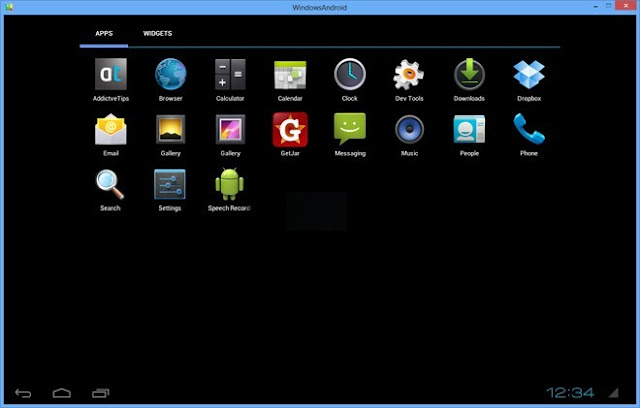









.jpg)

0 comments:
Post a Comment